Autoloot
On Memsoria there is autoloot system, it is used to collect chosen items to backpack from bodies near us, but also from corpses far from us.
Adding and removing items from autoloot
To add an item to auto loot you have to use command : /autoloot add:item_name, eg. /autoloot add:crystal coin in default channel should show us information similar to this on the screen below:
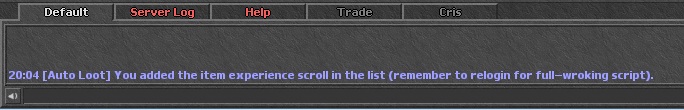
We can also remove an item using command: /autoloot remove:item_name eg. /autoloot remove:crystal coin will give us following info:

If we want to check list of items that we have added to autoloot use command /autoloot list. Result is a window with current auto loot items.
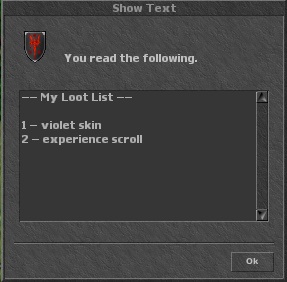
Remember, that log out and log in (relog) is necessary for the command to work properly.





























