ElfBot can be downloaded from Memsoria.pl, link can be found in Downloads, on the right side of the screen:
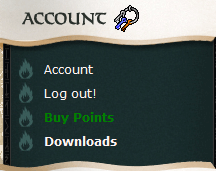
Once the bot is downloaded, we launch Memsoria client as an administrator, and then the same with Loader. After launch, we should see:
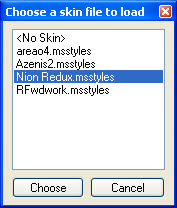
We can change Elfbot skin here. It does not affect bot settings. After clicking choose we will see:
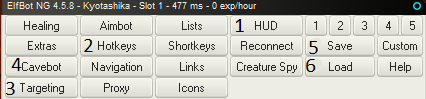
With the digits from 1 to 6 I have indicated, what do we do first. :P
1. HUD
Shows our ping, scripts, how long magic walls will last, how long will pk last(shows 15 mins, like on real Tibia) etc.

You can select which options you want, it suits me as it is.
2. Hotkeys
You can take scripts from web. I will give you most important ones(sMR, sUH, UE, cc change to gi(gold ingots). Scripts can also be found on this subpage.
If you do not have smr or s uh simply change on normal ID. Same with ue - change on your spell.
SUH: auto 100 if [$hppc < 90] useoncreature 3168 self
SMR: auto 100 if [$mppc < 90] useoncreature 3183 self
UE: auto 100 if [$monstersaround > 0 ] say 'exevo berserk'
CC to GI: auto 200 listas 'Cystal coin - gold ingot' | stackitems | if [ $itemcount.3043 >= 100 ] equipbelt 3043 | if [ $beltslot.id == 3043 && $beltslot.count == 100] useitem 3043
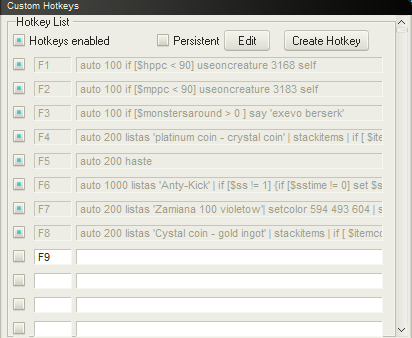
We put scripts same as on the screen.
Close, click 5 SAVE, 6 LOAD. Then on our keybord we push F1, F2, F3... - we should see scripts at the top.
3. Targeting
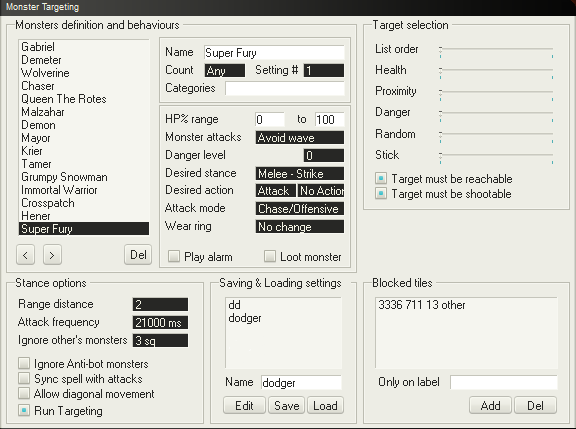
In Saving & Loading settings we type eg. monsters. Click save, in frame New Monster type exact monster name, eg. Super Fury. Select targeting as on the screen, again save and load.
When we close better to click 5 and 6(save, load) again.
Now, bot will auto attack chosen monster and heal.
4. Cavebot
Last part, the longest, if we would like bot to walk on all floors we have to put some effort in it.
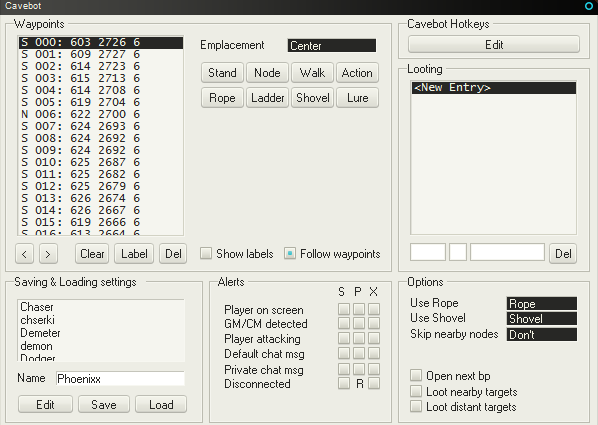
In name type monster name, on which we will exp, click Load.
We will see empty window with waypoints.
We go on the beginning of exp area and every few tiles we click stand, when we will have full map, of course save, load and follow waypoints, and bot walks, but remember to set monsters from exp in targeting.
If you would also like bot to walk using stairs, ladders etc. then follow instructions:

When stairs are 2-levels we go on half, clicking stand (if ther are not, we do not click stand and at once push walk), then in table center, we set direction with arrows, my bot goes west so west and click walk.
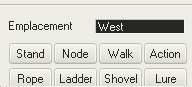
If bot has to go down using stairs, we go next to them, choose destination and walk.
What if we have ladder?
1. We stand under it clicking ladder.
2. If we want to go into hole or teleport, we also set walk.
3. While launching elfbot remember to click LOAD and turn scripts on.
This is the end of this tutorial, I hope, that it will help you slightly. Left me to wish you nice botting ;-)





























